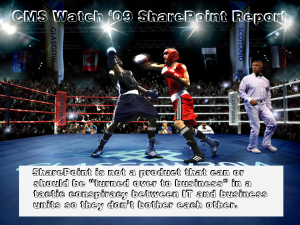I suppose people step up and take on things like this for various motives: community altruism, profit or in my case a challenge from my wonderful wife. I work in an industry that has been hit very hard by the last few years’ circumstances. In fact people say my industry caused it all.
Anyways, as many of you have encountered, there are scant few dollars in the coffers to dedicate to training. Even though SharePoint is a major investment by my firm there were few options available to truly push the knowledge envelope. So complaining to my wife about this one night she told me to do something about it.
As a daily visitor to EUSP and sometime contributor I had seen the SharePoint Saturday events in all the usual larger market cities. So I did what any one in a bad mood would do, I waited till someone else put one together. Surely someone will want to hold one in spring time in Florida. Well when spring came and went, I contacted the organizers of other cities in to find out when the Florida one was going to happen.
They were quick and courteous in their responses, “Whenever you are ready to coordinate one.” It was here that the “why not” moment hit and I soon found myself having to cross the first major task, setting a date.
In my case it would have to be either before or after SPC. Naivety did strike as I first chose the week just before and the right week after SPC. Once I realized this I soon began think in the terms of how to get the best lineup possible.
Here comes the first bit of advice…Use your city’s draw to help the Out of Towner’s want to come not only to SharePoint Saturday, but to your neck of the woods. In my case, I knew I wanted to do one in early to late fall 2009, before the holidays. Florida in mid-November is perfect for anyone wanting to get one last shot of clear skies, a sunset or maybe a day at the beach in before fall and winter set in. I figured there would still be enough post SPC enthusiasm allowing all those speakers who were bound to silence to be free to speak about 2010. So 11.14.09 was set.
While deciding the date I contacted the local Microsoft Office and soon found a great person on the other line in Shara Szott, her first name alone was already a welcoming sign. So within days the location and date were secured.
I was then supplied with the keys to the SharePoint Saturday Site and my next big contact, John Ross at SharePoint 911. John and I soon began to divide and conquer. John and Michael Lotter provided me with the contact information for sponsors and speakers alike and I happily began corresponding and coordinating.
So while filling the site with content, I began, via Twitter and LinkedIn, announcing the calls for speaker and sponsor alike. I have to admit it was really surprised to get so much input right off the bat. Within a three week span I had great SharePoint names like RepliWeb, Quest Software, Sogeti, Knowledge Lake, and Critical Path. They would soon be followed by AvePoint, Mimosa Systems, Metalogix, Catapult Systems, Kforce, Microsoft, O’Reilly, Pearson Education, Innovative-e, Inc., Software FX and Kiiro. Full list here.
And that is just the sponsors, on the heels of the sponsors I had accumulated a great list of SharePoint speakers, only to be followed and supported by others. Here is a complete list. This was a really great time, the buzz of something happening. Support was coming in steadily and it validated the point of doing it in the first place.
In mid September I began to firm up all the catering and other deliverables that I needed to set up. I must admit it was a great deal of emails, checking proofs, updating documents/site and phone calls, but it was the part I liked best; meeting people via contacts, tweeting with them, all the while looking forward to seeing them in person.
No man is an island, so even though I logistically had it all together I soon brought the one person who caused all this, my wife, into the picture. Sure planning is all well and good but execution needs to be done in tandem. And when the boxes of materials and the prepping of rooms and bags came, I soon found myself side by side with the one person I love spending time with.
The weekend of the event came and was a hit. The great thing was I had a feeling it would be at the Speaker dinner and it only took a few hours later at registration to get full confirmation. The rest of the day was merely icing on the cake.
I’d like to thank all the speakers who made the event a great experience as well as the sponsors and Microsoft. All the effort was well worth it. SharePoint Saturdays are really special events. They provide an outlet for information and networking without the hustle and bustle of busier conferences. It’s now two weeks out and I still miss seeing emails coming in and people being so excited to participate. I for sure will do one again and I would recommend organizing an event to anyone that wants to receive nothing but a positive experience.
Instead of wind bagging on I have included a bit of pointers to anyone wanting to step forward.
• Get your date early
• Get a online event registration space, i.e. http://www.clicktoattend.com/
• Take the Friday before off from work
• Hit Twitter and LinkedIn (SharePointers love to tweet!)
• Realize that a no-show rate is going to affect the catering and deliverables numbers, so over extend the true number you can handle. We had about 20% fall off.
• Keep content tracks open and try to space them so people can attend as much of one as they can
• Make sure to have a on-deck speaker list
• Visit the site early on to make sure things such as chairs, tables, projectors and overall lay out work.
MAKE SURE the A/C or HEAT will be on. Some venues such as offices will have those off on the weekends
o Make sure you coordinate with security if necessary
o Get access to an extra pack or two of bathroom supplies, again some venues are not equipped to have 100s of people there during the week much less the weekends
• You’ll need to make sure sponsors have tables and resources, plugs and extension cords.
• Keep a speakers lounge aside when planning space
• Make sure there is internet access to all the speakers/sponsors
• Get to the location early day of
• Remember name tags, in fact print two sets, the second set is a great way to take attendance
• Realize that all the running and organizing may cut into your session time
• Have plenty of extra water bottles on hand.
• Make sure to add a vegetarian option at lunch
• Double check each and every shirt (speaker & attendee), bag, printed materials. Not just the proofs. Try to get them at least 2 weeks in advance
• Have a drop off date for sponsor to send you materials, I’d use the Thursday before the event. The Friday before will be tough for you to make special trips
• Try to get SharePint for afterwards, tons of fun!!
• Try and meet as many sponsors in person if they have local reps
• Get to know all the speakers possible at the Speaker dinner
• Mix it up with the attendees day of, you’ll know if it is a success by their reaction at lunch time